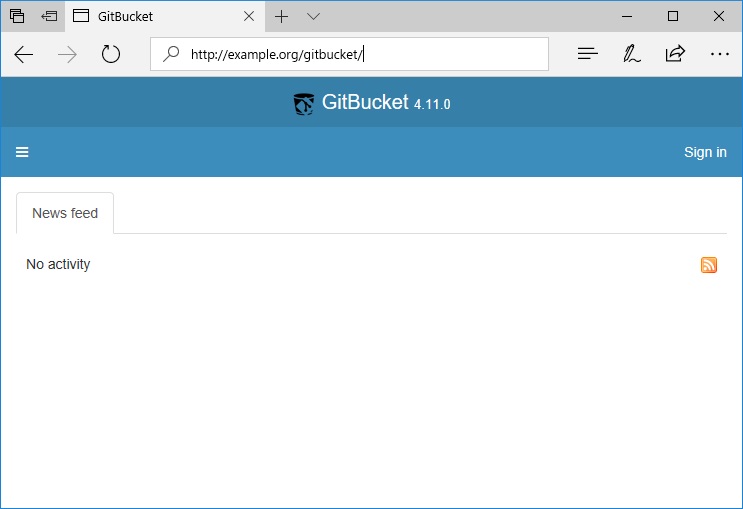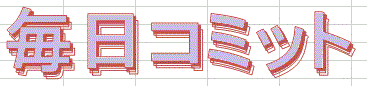gitbuchet-tomcatの連携サーバ構築も行って下さい。
次のバーチャルホストを作成します。
http://example.com/・・・バーチャルホスト基本
http://example.net/redmine・・・redmineを参照できるVH
http://example.org/gitbucket・・・gitbucketを参照できるVH
Contents
httpd-vhosts.conf
C:\Bitnami\redmine-3.3.3-0\apache2\conf\extra
|
1 2 3 4 5 6 7 8 9 10 11 12 13 14 15 16 17 18 19 20 21 22 23 24 25 26 27 28 29 30 31 32 33 34 35 36 37 38 39 40 41 42 43 44 45 |
#最小構成 <VirtualHost *:80> DocumentRoot "c:/var/www" ServerName example.com <Directory "c:/var/www"> Require all granted </Directory> </VirtualHost> #C:/Bitnami/redmine-3.3.3-0/apache2/conf/bitnami/bitnami.conf:8を参考に作成 #名前ベースのデフォルト指定の仮想ホスト <VirtualHost _default_:80> DocumentRoot "C:/Bitnami/redmine-3.3.3-0/apache2/htdocs" ServerName example.net <Directory "C:/Bitnami/redmine-3.3.3-0/apache2/htdocs"> Options Indexes FollowSymLinks AllowOverride All <IfVersion < 2.3 > Order allow,deny Allow from all </IfVersion> <IfVersion >= 2.3 > Require all granted </IfVersion> </Directory> # Error Documents ErrorDocument 503 /503.html # Bitnami applications installed with a prefix URL (default) Include "C:/Bitnami/redmine-3.3.3-0/apache2/conf/bitnami/bitnami-apps-prefix.conf" </VirtualHost> #gitbucket <VirtualHost *:80> ServerName example.org # <Location /> # Require all granted # ProxyPass ajp://127.0.0.1:8009/gitbucket/ # </Location> # GitBucket ProxyPass /gitbucket ajp://localhost:8009/gitbucket # ProxyPassReverse /gitbucket ajp://localhost:8009/gitbucket <-記述しなくても良い # ProxyPreserveHost off <-でもONでも良い </VirtualHost> |
httpd-proxy-ajp.conf
|
1 2 3 4 5 6 7 |
#<Location /gitbucket/> # proxyPass ajp://127.0.0.1:8009/gitbucket/ #</Location> <Location /docs/> proxyPass ajp://127.0.0.1:8009/docs/ </Location> |
gitbucket部分はコメントにします。
hosts
|
1 2 3 4 5 6 |
#デフォルト 127.0.0.1 example.com #redmine 127.0.0.1 example.net #gitbucket 127.0.0.1 example.org |
確認
http://example.org/gitbucket/にアクセスしてgitbucketが表示する事を確認します。